
GT Auto Clicker
v1.1.7 by Insutora (0 Reviews) Jan 11, 2024Latest Version
1.1.7
Jan 11, 2024
Insutora
Tool
Android, Windows
3 MB
952
Free
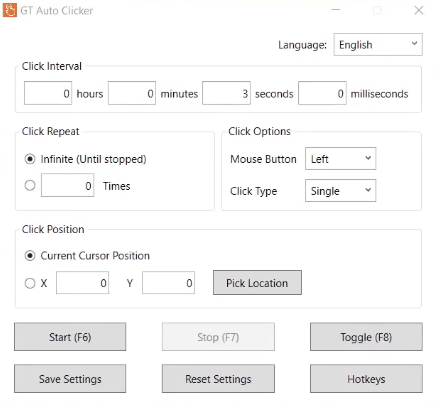
More about GT Auto Clicker
Features: Click Interval, Click Repeat, Click Options, Click Position, Hotkeys & Bypassing Anti-cheat mechanisms
In the world of gaming and boring repetitive data entry tasks, few tasks are as menial as a “Mouse Click”. You can spend hours and hours, straining your eyes and senses, on this mediocre task by doing it yourself. Or.. you can Download GT Auto Clicker and make your life infinitely easier.
What is an Auto clicker?
Before proceeding any further, one of the foremost questions in your mind would be : What in the world is an auto clicker?
Let me help you out there.
An autoclicker is, as the name implies, an automated program that simulates your mouse clicks. It can be programmed to copy your clicking location, intervals or even your speed. Its utility lies in the fact that it makes you skip over the repetitive routine of focusing your mouse on the screen, going to a specific location and clicking on a task. The application provides a useful tool to get ahead in terms of the speed of performing a specific task, as well as avoid the boring repetition of the laborious exercise of mouse clicking. It also builds up a better User Interface and as such leads to a better visual experience, especially so, in gaming.
Why go for an auto clicker?
You are rightly thinking, why should I bother with this Auto Clicker? Why not do it the old fashioned way? By clicking…
My friend, this is where progress calls out to an individual to further themselves.
Advantages of using an auto clicker are numerous :
→ Effort Saving:
An Autoclicker simply makes your life easier by helping you get over the boring task of going through repetitive routines. You can easily program the application to click predetermined locations on the screen, as well as set the speed and intervals of clicking. This frees up valuable energy which can otherwise be divulged in tasks with better productive outcomes.
→ Fixed Outcomes:
By automating the task of clicking, you are ensuring that the ultimate goal of a particular task becomes static and fixed. This will help rule out any human induced errors as well enable you to meet any sort of deadlines associated with time-sensitive tasks
→ Advantage in Game Play:
This may be scandalous, but an auto clicker provides you with a huge advantage over your gaming fellows. Where they have to focus their attention away from the gameplay and onto the screen, to move their cursors and perform a basic task of mouse click. You, on the other hand, are free from any of such liabilities. You can easily get ahead in the game with your laser focus on the game play, while the tedious job of clicking is done by the Auto clicker. This can also be advantageous in performing in-game side tasks that provide you with additional gaming points, all the while getting ahead in the game.
→ Assist in testing:
Software developers mostly use this application to test out different modicums of links, boxes etc on a particular screen. An auto clicker significantly speeds up this task so that you can focus on the next phase of your development.
→ Benefit in data Entry tasks:
Imagine being a data entry level employee tasked with multiple levels of tedious data entry. Now imagine you have an autoclicker to do all of the boring multiple clicks on the screen. Life becomes easy right?
→ Time-save:
With the auto clicker, merrily clicking away on the predetermined points on the screen, you are free to perform other activities that might be of better interest to you or be more productive.
→ Better for the eyes:
Focusing on the mouse is a tedious job for the eyes since they have to repeatedly focus on the screen to locate and then track the cursor. By using an auto clicker, you can easily rest your eyes from this strain. This will also prevent any headaches associated with eye strain and ultimately lead to better productivity.
Are you sold on getting an auto clicker?
Hang on, there might be some things that you need to know about the disadvantages of using an auto clicker:
→ Dependency:
Since it is virtually all too easy to use an auto clicker, it becomes a habit and then onwards a necessity to use one. This becomes a disadvantage when auto clickers are not readily available for certain tasks or programs.
→ Legality:
Gamers benefit greatly from auto clickers. They can use hot keys to trigger auto clicking for advantage in game play over other users. To counter this, many games specifically ban auto clickers to ensure fair play. You might end up on the wrong side of gaming law by using an auto clicker, and end up being suspended or otherwise penalised.
→ System requirements:
While autoclickers are generally available in small data packages, sometimes it may be difficult to find the necessary processing space for an autoclicker.
Why GT Auto Clicker?
Now that the need for an auto clicker is established, let’s come to the main point, why choose GT Auto Clicker?
→ Simplicity:
With a compact and simple user interface, GT auto clicker makes it easy for even the unversed to be able capitalise from its advantages.
→ Cyber safety:
GT auto clicker is completely safe from viruses, malwares or any other cyber foul play tools. It is also Microsoft Store Verified.
→ Ease of download:
GT Auto Clicker is safe and free for download since it is open -source. No subscription is needed nor does any advertisement appear in its working.
→ Low CPU storage requirement:
This is a particular advantage in the case of GT auto Clicker. There is very little requirement in terms of CPU storage capacity which makes it easier to use even in remote devices such as Android Operating Systems.
→ Compatibility:
GT Auto clicker is compatible with multiple platforms and is thus useful in Google, Chromebook, Windows as well Android.
→ Easy to set up:
With its easy manoeuvring and installation, this application is very easy to install and use.
→ Bypassing Anti cheat mechanisms:
Since gaming in general is vary of Auto Clickers, they have developed features that ban auto clicks. GT Auto Clicker comes with built-in features to bypass such measures, including but not limited to VPN, proxy masking etc.
→ Tech support:
Comprehensive technical support is offered for GT Auto Clicker on their website along with contact information in case one-on-one assistance is required.
→ Significant features:
Last but certainly not the least would be the significant features assembled in GT auto Clicker. Options such as precise clicking location, accurate time intervals between clicks and special features of Hotkeys, are unique to GT Auto click.
To sum it all up. You would think you don’t need an auto clicker, but upon usage of such a facilitatory tool such as GT auto clicker, you would reconsider. Not only would you be free of boring, menial tasks such as mouse clicking, you would also gain an advantage in gaming (sometimes unfair!). Tasks will be expedient and would be completed on time.